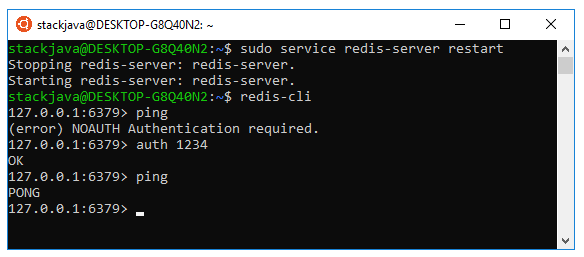Cấu hình Redis Server, đặt mật khẩu cho Redis Server.
(Xem lại: Hướng dẫn cài đặt, lập trình với Redis Server)
Cấu hình Redis Server
Sau khi cài đặt, redis server sẽ chạy với một số cấu hình mặc định như port bao nhiêu, có giới hạn dung lượng nhớ hay không …
Ta có thể tùy chỉnh các giá trị này thông qua file cấu hình redis server là redis.conf
Mặc định khi cài đặt redis server trên Linux thì file redis.conf nằm ở /etc/redis/redis.conf
Với trường hợp chạy redis-server bằng lệnh redis-server bạn có thể chỉ rõ file redis.conf tại thời điểm chạy. Ví dụ:
./src/redis-server redis.conf
redis-server C:/redis.conf
Một số thông tin cấu hình trong file redis.conf
port 6379: cổng chạy redis serverbind 127.0.0.1: interface kết nối tới server (để có thể kết nối tới redis server qua LAN IP, public IP… thì bạn cần comment thuộc tính này lại)protected-mode no: chế độ bảo vệ, mặc định được bật. Với chế độ này thì chỉ có thể truy cập redis server từ localrequirepass 1234: mật khẩu để kết nối redis server (mặc định sẽ bị comment, bạn cần xóa comment để thiết lập mật khẩu)
Thiết lập password cho Redis Server
Sửa file redis.conf:
requirepass 1234: ở đây mật khẩu mình sử dụng là 1234
Khởi động lại redis server.
Chạy lệnh redis-cli để kết nối tới redis server
Chạy lệnh auth 1234 để xác thực mật khẩu với redis server. (Nếu bạn không xác thực mật khẩu thì sẽ bị lỗi (error) NOAUTH Authentication required.)
References:
https://www.digitalocean.com/…/how-to-install-and-use-redis
https://hostpresto…/how-to-install-and-configure-redis-on-ubuntu-14-04/