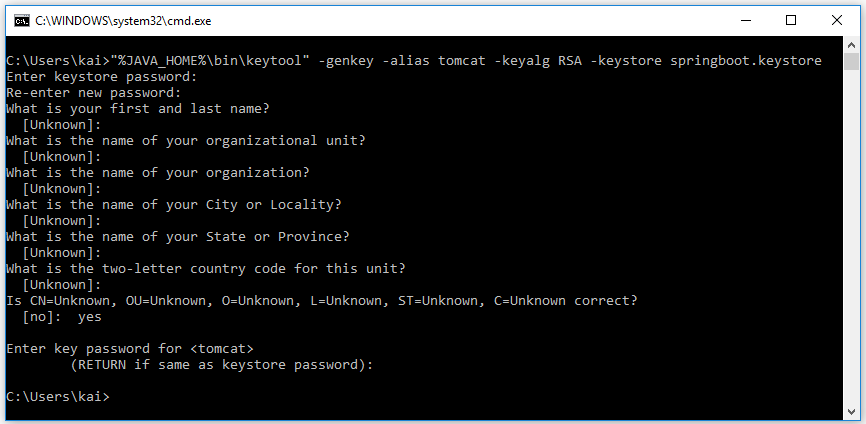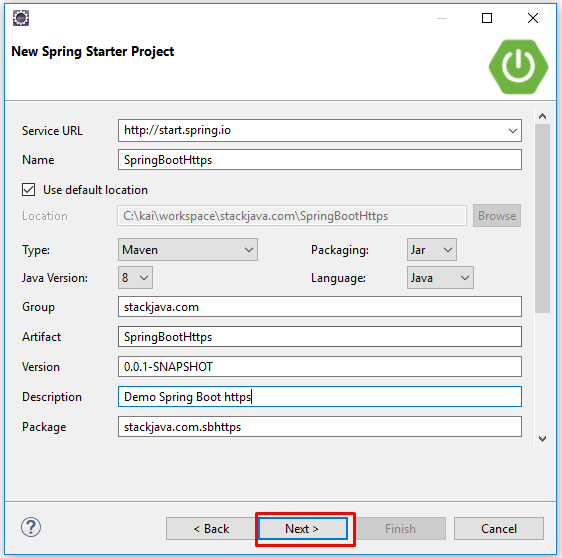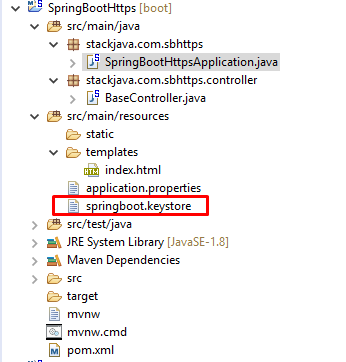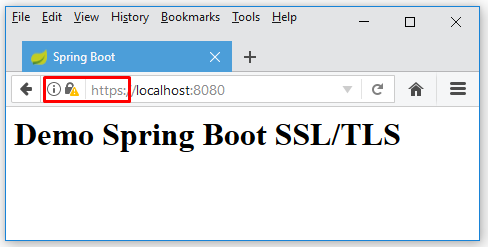Thiết lập SSL/TLS cho Spring Boot (cài đặt https)
(Xem lại: Thiết lập Https cho tomcat server (cài đặt TLS – SSL))
Tạo keystore
"%JAVA_HOME%\bin\keytool" -genkey -alias tomcat -keyalg RSA -keystore springboot.keystoreMình nhập password cho keystore là admin1234
Sau khi chạy lệnh trên file keystore với tên là springboot.keystore sẽ được tạo ra ở folder người dùng (trong trường hợp của mình là folder C:\User\kai
Tạo Spring Boot Project
Tạo Spring Boot project và copy file springboot.keystore vào folder src/main/resources
Cấu trúc project
Cấu hình SSL/TLS ở file application.properties:
server.ssl.key-store: src/main/resources/springboot.keystore server.ssl.key-store-password: admin1234 server.ssl.keyAlias: tomcat
File Controller:
package stackjava.com.sbhttps.controller;
import org.springframework.stereotype.Controller;
import org.springframework.web.bind.annotation.RequestMapping;
@Controller
public class BaseController {
@RequestMapping("/")
public String welcome() {
return "index";
}
}
File view:
<html> <head> <title>Spring Boot</title> </head> <body> <h1>Demo Spring Boot SSL/TLS</h1> </body> </html>
Demo:
Thiết lập SSL/TLS cho Spring Boot (cài đặt https) stackjava.com
Okay, Done!
Download code ví dụ trên tại đây.
References: