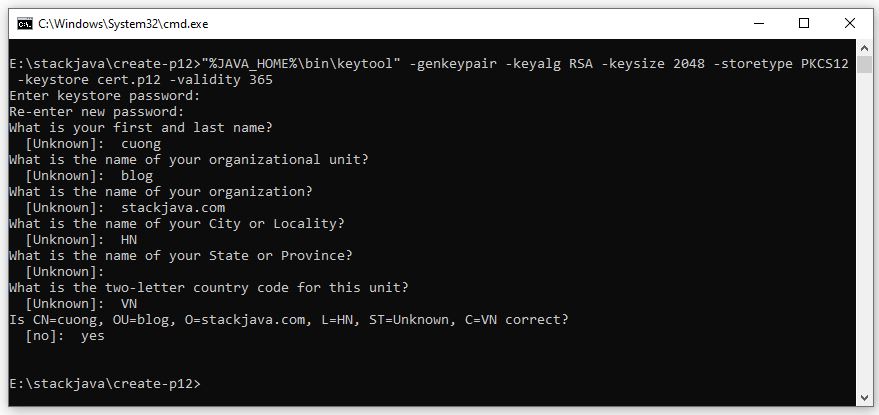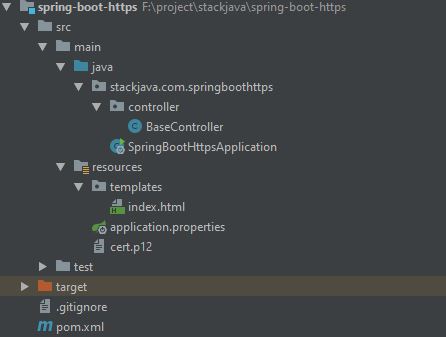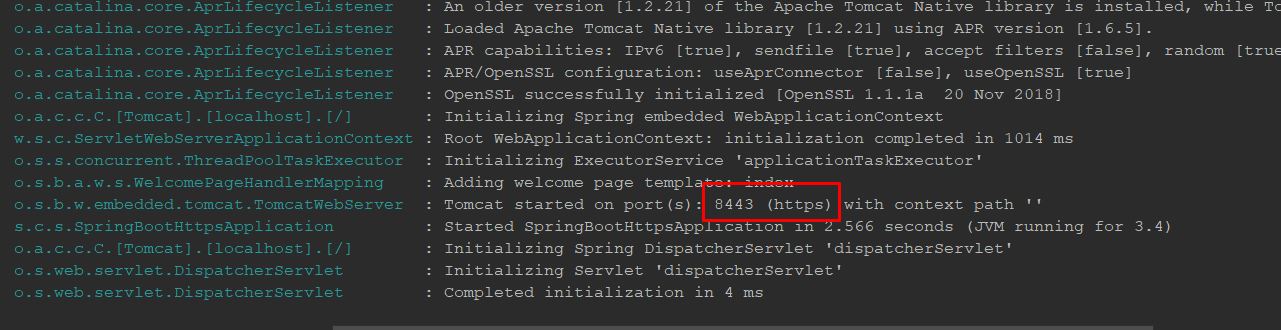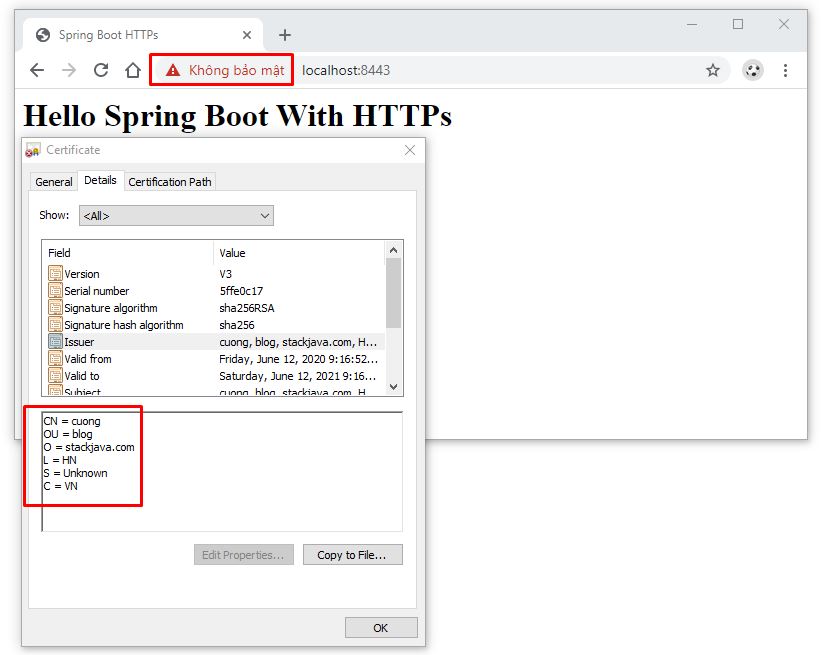Code ví dụ spring boot https (cấu hình ssl, https).
Trong ví dụ này mình sẽ tạo 1 project spring boot hiển thị file html đơn giản, nhưng sẽ truy cập qua https thay vì http
(xem lại: Tạo certificate SSL cho server Java (PKCS #12 – p12, pfx))
1. Tạo key store
Đầu tiên mình tạo file key store tên là cert.p12 với password là stackjava
keytool -genkeypair -keyalg RSA -keysize 2048 -storetype PKCS12 -keystore cert.p12 -validity 365
2. Code ví dụ spring boot https (cấu hình ssl, https).
Cấu trúc project:
Cấu hình ssl trong file application.properties
server.port=8443 server.ssl.key-store=classpath:cert.p12 server.ssl.key-store-password=stackjava # PKCS12 or JKS server.ssl.keyStoreType=PKCS12
Trong cấu hình trên mình sử dụng file key store là cert.p12 với password là stackjava. Project chạy trên port 8443
File Controller:
package stackjava.com.springboothttps.controller;
import org.springframework.stereotype.Controller;
import org.springframework.web.bind.annotation.RequestMapping;
@Controller
public class BaseController {
@RequestMapping("/")
public String welcome() {
return "index";
}
}
File view:
<html>
<head>
<title>Spring Boot HTTPs</title>
</head>
<body>
<h1>Hello Spring Boot With HTTPs</h1>
</body>
</html>
Start project:
Mở trình duyệt và truy cập địa chỉ: https://localhost:8443
Okay, Done!
References: https://docs.spring.io/spring-cloud-dataflow/docs/1.1.0.M1/reference/html/getting-started-security.html
Download code ví dụ trên tại đây hoặc tại: https://github.com/stackjava/spring-boot-https