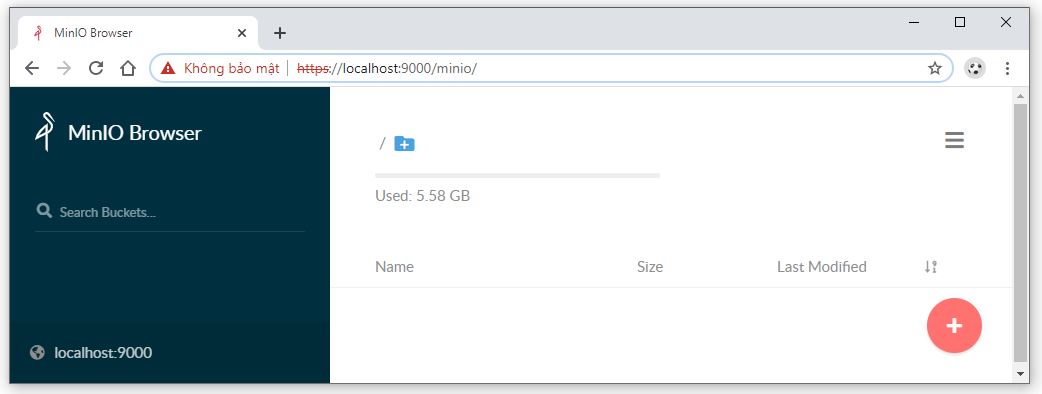Hướng dẫn cấu hình SSL, Https cho Minio
(xem lại: Hướng dẫn tạo certificate SSL trên ubuntu (file key, crt))
(xem lại: Hướng dẫn tạo certificate SSL trên Windows (file key, crt))
Hướng dẫn cấu hình SSL, Https cho Minio
Đầu tiên ta phải tạo 2 file private và public key với tên là private.key và public.crt (bắt buộc phải đặt tên như này)
copy 2 file này vào folder cấu hình certs của minio.
Mặc định folder certs của minio sẽ nằm ở:
- Linux:
${HOME}/.minio/certs - Windows:
%%USERPROFILE%%\.minio\certs
Tuy nhiên ta có thể cấu hình lại vị trí của folder certs lúc chạy minio với option --certs-dir
Ví dụ: mình để 2 file private.key và public.crt trong folder E:\stackjava\minio\cert
minio server E:\stackjava\minio\data --address localhost:9000 --certs-dir E:\stackjava\minio\cert
Kết quả:
Okay, Done!
References: https://docs.min.io/docs/how-to-secure-access-to-minio-server-with-tls.html