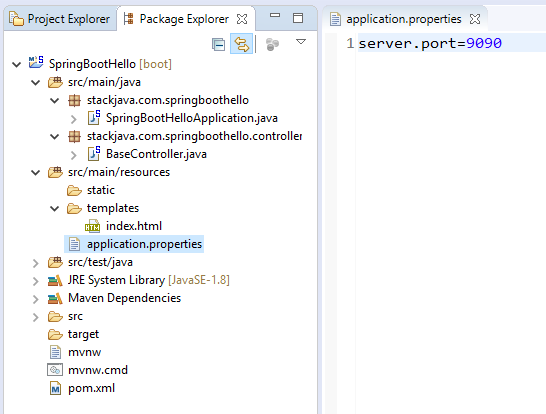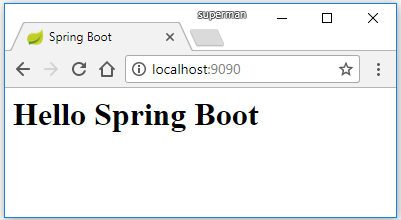Ví dụ Spring Boot Application Properties. Cấu hình file application.properties
Spring Boot Application Properties
Hầu hết các config (server-port, database connection, mail config…) trong Spring Boot đã được cấu hình sẵn tuy nhiên chúng ta vẫn có thể cài đặt lại nó thông qua file application.properties.
Ví dụ khi start ứng dụng web mặc định sẽ là cổng 8080, vì servlet container được nhúng sẵn nên bạn sẽ không thể sửa đổi cổng thông qua server… tất cả những thứ đó sẽ được config trong file application.properties.
Ví dụ Spring Boot Application Properties. Cấu hình file application.properties
Dưới đây là các tham số hay dùng để cấu hình Spring Boot.
| Property | Default value | Description |
|---|---|---|
| spring.banner.charset | UTF-8 | Cài đặt banner file encoding. |
| spring.banner.location | classpath:banner.txt | Cài đặt banner file location. |
| logging.file | Cài đặt log file name. For example data.log. | |
| spring.application.index | Cài đặt application index. | |
| spring.application.name | Cài đặt application name. | |
| spring.application.admin.enabled | false | Dùng để enable admin features for the application. |
| spring.config.location | Dùng để config file locations. | |
| spring.config.name | application | Cài đặt config file name. |
| spring.mail.default-encoding | UTF-8 | Cài đặt default MimeMessage encoding. |
| spring.mail.host | Cài đặt SMTP server host. For example smtp.example.com. | |
| spring.mail.password | Cài đặt login password of the SMTP server. | |
| spring.mail.port | Cài đặt SMTP server port. | |
| spring.mail.test-connection | false | Dùng để test that the mail server is available on startup. |
| spring.mail.username | Cài đặt login user of the SMTP server. | |
| spring.main.sources | Cài đặt sources for the application. | |
| server.address | Cài đặt network address to which the server should bind to. | |
| server.connection-timeout | Cài đặt time in milliseconds that connectors will wait for another HTTP request before closing the connection. | |
| server.context-path | Cài đặt context path of the application. | |
| server.port | 8080 | Cài đặt HTTP port. |
| server.server-header | It is used for the Server response header (no header is sent if empty) | |
| server.servlet-path | / | Cài đặt path of the main dispatcher servlet |
| server.ssl.enabled | Dùng để enable SSL support. | |
| spring.http.multipart.enabled | True | Dùng để enable support of multi-part uploads. |
| spring.http.multipart.max-file-size | 1MB | Cài đặt max file size. |
| spring.mvc.async.request-timeout | Cài đặt time in milliseconds. | |
| spring.mvc.date-format | Cài đặt date format. For example dd/MM/yyyy. | |
| spring.mvc.locale | Cài đặt locale for the application. | |
| spring.social.facebook.app-id | Cài đặt application’s Facebook App ID. | |
| spring.social.linkedin.app-id | Cài đặt application’s LinkedIn App ID. | |
| spring.social.twitter.app-id | Cài đặt application’s Twitter App ID. | |
| security.basic.authorize-mode | role | Cài đặt security authorize mode to apply. |
| security.basic.enabled | true | Dùng để enable basic authentication. |
Ví dụ
Tạo ứng dụng Spring Boot Hello
Cấu hình server.port=9090
Kết quả:
Ví dụ Spring Boot Application Properties. Cấu hình file application.properties
Okay, done!
Download code ví dụ trên tại đây.
References:
https://docs.spring.io/spring-boot/docs/current-SNAPSHOT/reference/htmlsingle