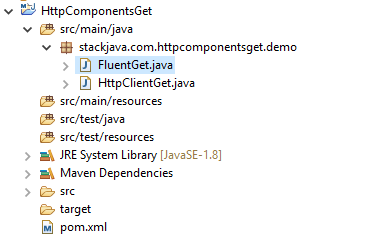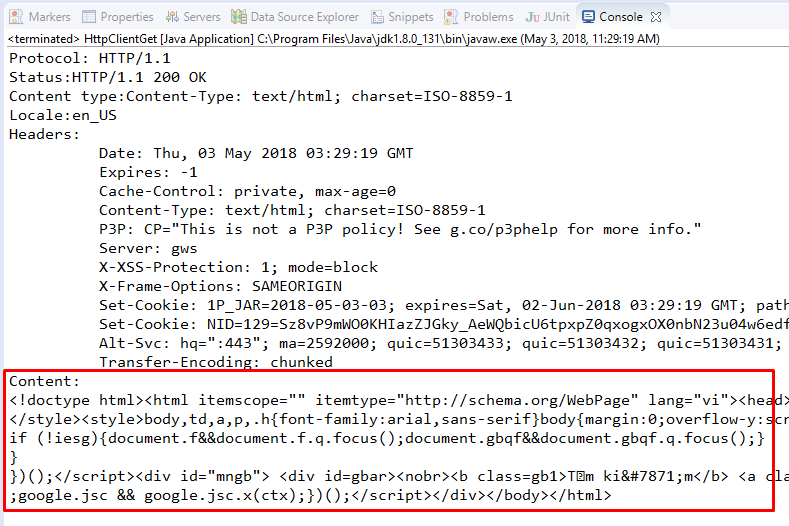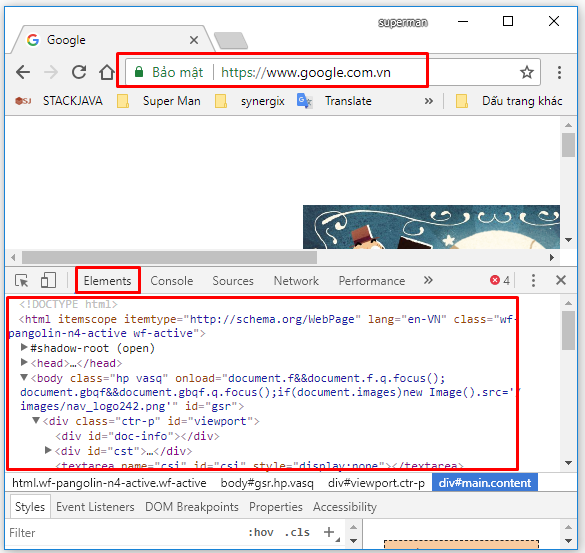Code ví dụ gửi http get request bằng Java (HttpClient).
(Xem lại: Apache HttpComponents là gì? Ví dụ HttpClient)
Hướng dẫn gửi http request bên trong code Java/ Servlet mà không cần sử dụng server. Ví dụ với HttpClient và Fluent API (Thư viện apache httpcomponents)
Tạo Maven Project
Thư viện sử dụng:
<dependency> <groupId>org.apache.httpcomponents</groupId> <artifactId>fluent-hc</artifactId> <version>4.5.5</version> </dependency> <dependency> <groupId>commons-io</groupId> <artifactId>commons-io</artifactId> <version>2.6</version> </dependency>
Thư viện apache.httpcomponents dùng để gửi nhận http request/response
Thư viện commons-io dùng để đọc ghi input/output (vì response nhận về sẽ là 1 stream (data, string, file…) nên mình dùng thư viện common-io đọc dữ liệu cho tiện)
(Xem lại: Đọc/ghi file với Common IO)
Gửi http request với HttpClient
package stackjava.com.httpcomponentsget.demo;
import java.io.IOException;
import org.apache.commons.io.IOUtils;
import org.apache.http.Header;
import org.apache.http.HttpResponse;
import org.apache.http.client.ClientProtocolException;
import org.apache.http.client.HttpClient;
import org.apache.http.client.methods.HttpGet;
import org.apache.http.impl.client.HttpClients;
public class HttpClientGet {
public static void main(String[] args) throws ClientProtocolException, IOException {
HttpGet httpGet = new HttpGet("https://www.google.com.vn/");
HttpClient client = HttpClients.createDefault();
HttpResponse httpResponse = client.execute(httpGet);
System.out.println("Protocol: " + httpResponse.getProtocolVersion());
System.out.println("Status:" + httpResponse.getStatusLine().toString());
System.out.println("Content type:" + httpResponse.getEntity().getContentType());
System.out.println("Locale:" + httpResponse.getLocale());
System.out.println("Headers:");
for(Header header : httpResponse.getAllHeaders()) {
System.out.println(" " + header.getName()+": " + header.getValue());
}
System.out.println("Content:");
String content = IOUtils.toString(httpResponse.getEntity().getContent(), "UTF-8");
System.out.println(content);
}
}
HttpGet chứa các thông tin của http get request (url, parameter, header…)
HttpClient thực hiện gửi request
HttpResponse chứa response trả về (gồm protocol, status, conten type, headers… và đối tượng HttpEntity – chứa dữ liệu)
Gửi http request với fluent API
fluent là một api giúp thực hiện việc gửi request một cách nhanh chóng và đơn giản hơn:
package stackjava.com.httpcomponentsget.demo;
import java.io.IOException;
import org.apache.commons.io.IOUtils;
import org.apache.http.Header;
import org.apache.http.HttpResponse;
import org.apache.http.client.ClientProtocolException;
import org.apache.http.client.fluent.Request;
import org.apache.http.client.fluent.Response;
public class FluentGet {
public static void main(String[] args) throws ClientProtocolException, IOException {
Response response = Request.Get("https://www.google.com.vn/").execute();
HttpResponse httpResponse = response.returnResponse();
System.out.println("Protocol: " + httpResponse.getProtocolVersion());
System.out.println("Status:" + httpResponse.getStatusLine().toString());
System.out.println("Content type:" + httpResponse.getEntity().getContentType());
System.out.println("Locale:" + httpResponse.getLocale());
System.out.println("Headers:");
for(Header header : httpResponse.getAllHeaders()) {
System.out.println(" " + header.getName()+": " + header.getValue());
}
System.out.println("Content:");
String content = IOUtils.toString(httpResponse.getEntity().getContent(), "UTF-8");
// String content = response.returnContent().asString();
System.out.println(content);
}
}
Trường hợp data trả về là String thì ta có thể lấy nội dung bằng response.returnContent().asString(); mà không cần thông qua đối tượng HttpEntity
Demo:
Gửi request tới đường dẫn https://www.google.com.vn/
Code ví dụ gửi http get request bằng Java (HttpClient) stackjava.com
Okay, Done!
Download code ví dụ trên tại đây
References:
https://hc.apache.org/httpcomponents-core-ga/tutorial/html/index.html
https://hc.apache.org/httpcomponents-client-ga/tutorial/html/