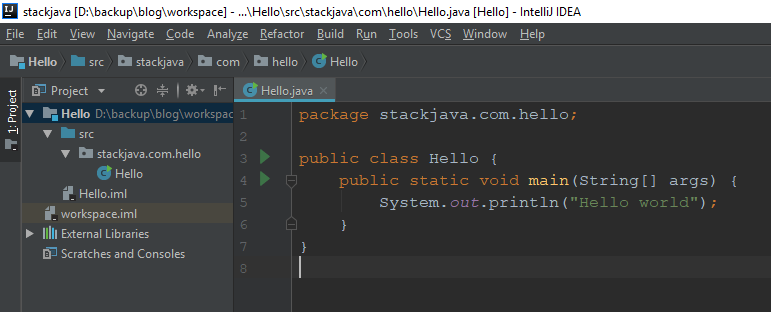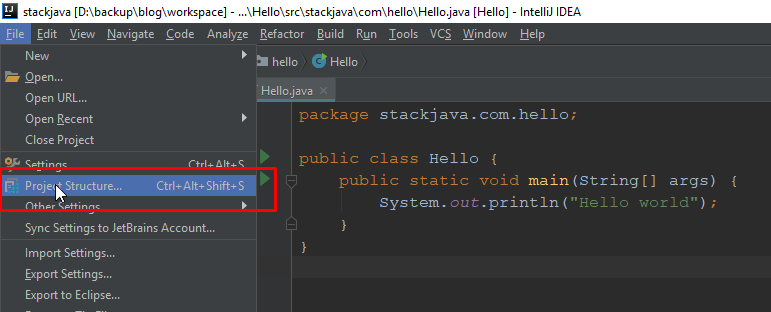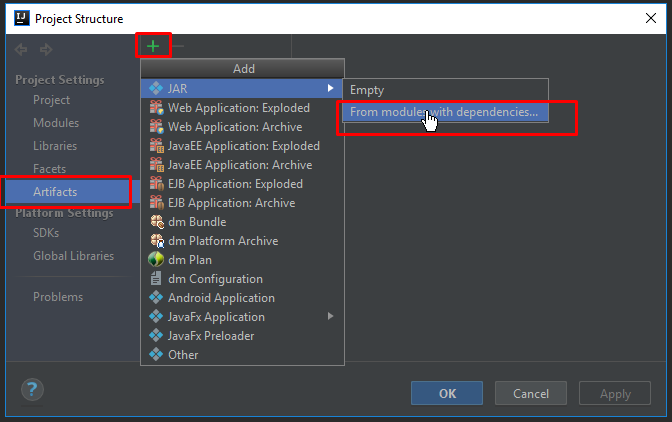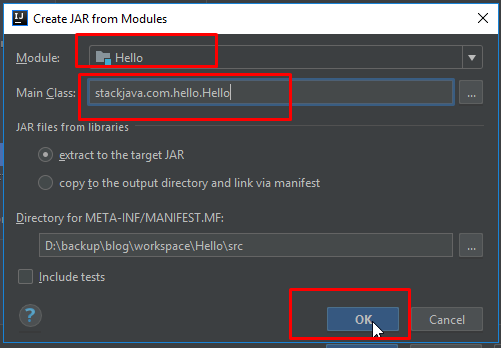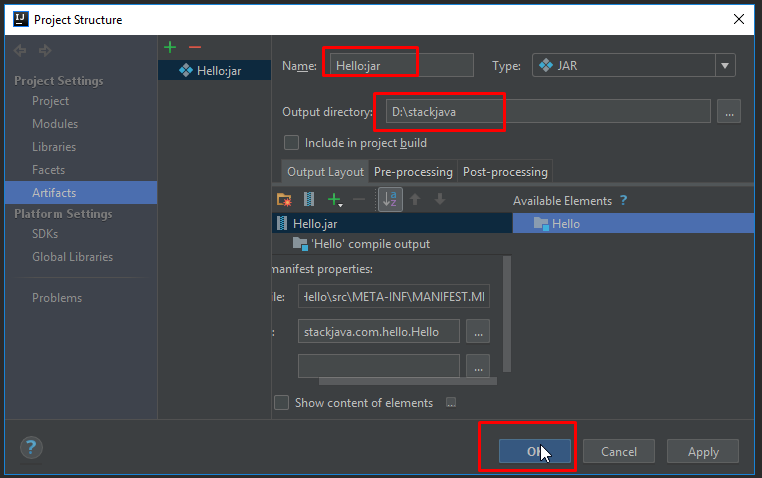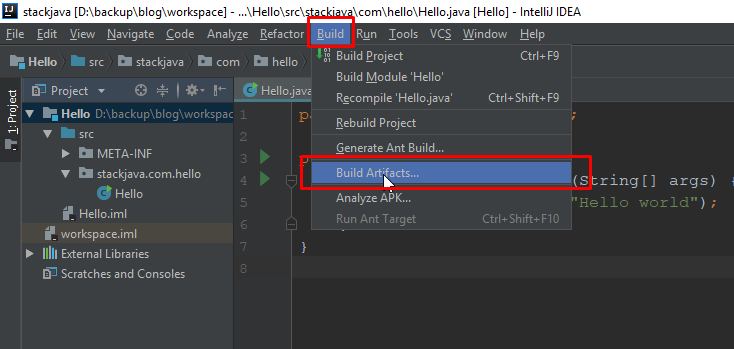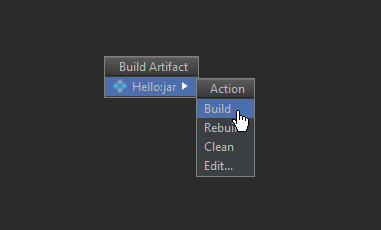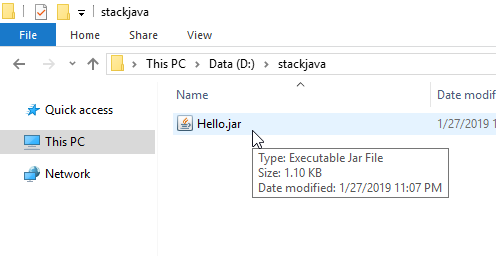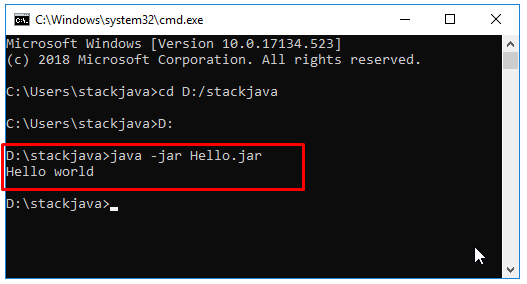Hướng dẫn tạo, build, export file jar trong Intellij IDEA
Build module java thành file .jar
Ví dụ mình có module Hello với class main là Hello.java với hàm main thực hiện in ra dòng chữ 'Hello World'
Bây giờ mình sẽ thực hiện build module Hello này thành file .jar để chạy bằng dòng lệnh.
B1: File / Project Structure
B2: Trong phần Project Setting, chọn Artifacts, click button ‘+‘ và chọn JAR/From modules with dependencies
Chọn Moudule và Main Class mà bạn muốn tạo file .jar. (Phần Main Class sẽ chỉ định chạy method main của file nào đầu tiên khi thực thi file .jar)
Chọn tên của file jar và nơi chứa file jar (Ở đây mình export file jar ra folder D:\stackjava)
B3: Thực hiện build ra file .jar
Trên menu bar, chọn Build/Build Artifacts, Chọn Hello:jar/Build
Kiểm tra folder D:\stackjava ta sẽ thầy file Hello.jar được tạo ra.
Chạy file Hello.jar vừa được tạo:
Okay, Done!
References: https://blog.jetbrains.com/…/quickly-create-jar-artifact/