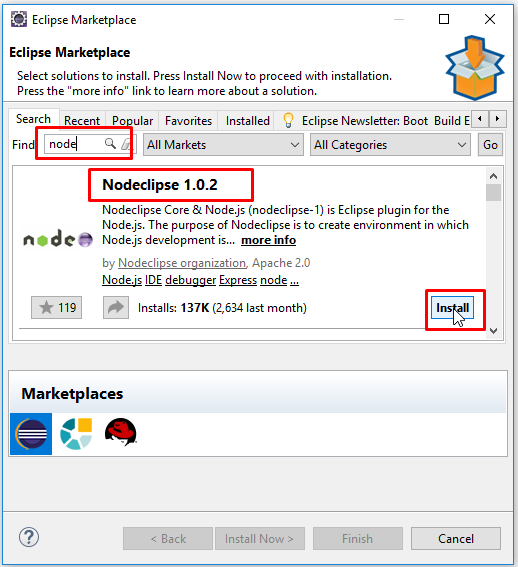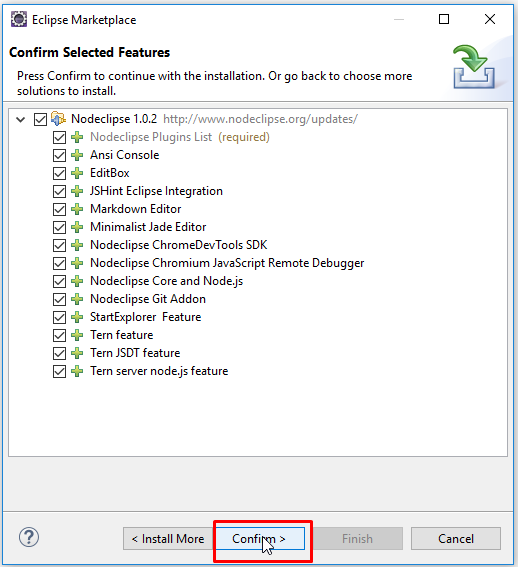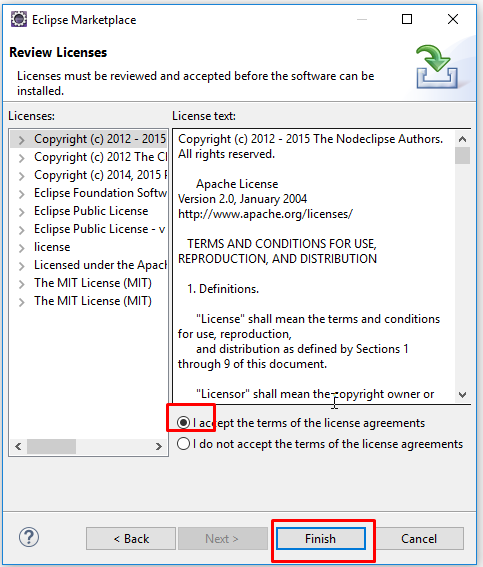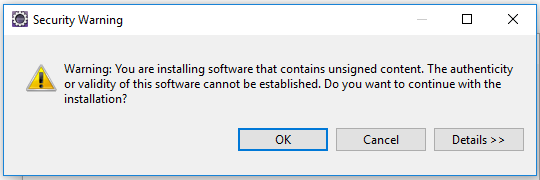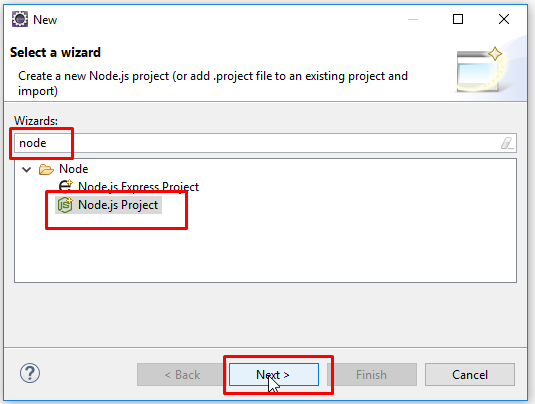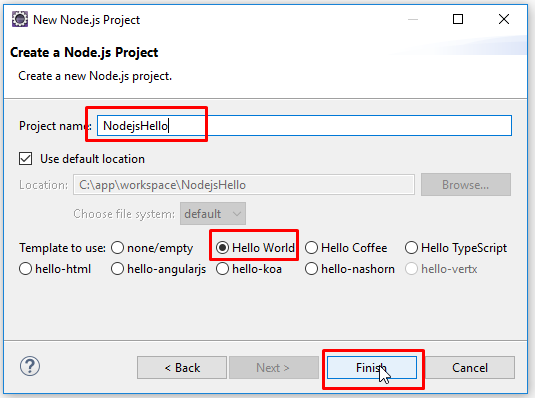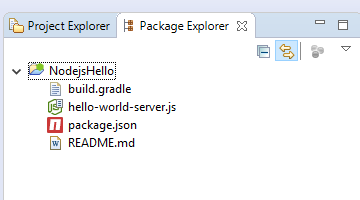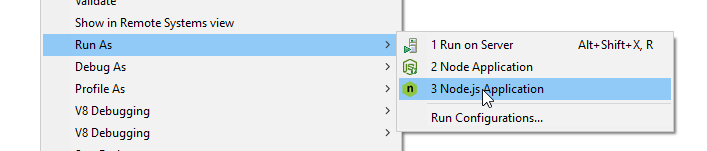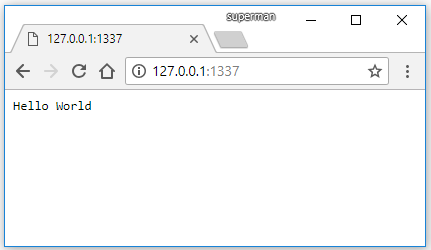Cài đặt nodeclipse, Code Nodejs trên Eclipse IDE (NodeJS Hello)
Nodeclipse là gì?
Nodeclipse là một phần mềm mã nguồn mở tuyệt vời để phát triển nodejs.
Ở bài này mình sẽ thực hiện cài đặt plugin nodeclipse trên Eclipse để viết ứng dụng với NodeJS.
Cài đặt Nodeclipse
Mở Eclipse.
Chọn Help>Install New Softwarre
Gõ nodeclipse vào ô tìm kiếm.
Click install
Sau khi cài đặt xong thì khởi động lại Eclipse.
Tạo Project NodeJS trên eclipse
Chọn File > New > Other (hoặc gõ Ctrl+N)
Nhập tên project và chọn template. Ở đây mình thực hiện ví dụ hello world đơn giản.
Kết quả:
Mở file hello-world-server.js bạn sẽ thấy có sẵn code chương trình hello world.
var http = require('http');
http.createServer(function handler(req, res) {
res.writeHead(200, {'Content-Type': 'text/plain'});
res.end('Hello World\n');
}).listen(1337, '127.0.0.1');
console.log('Server running at http://127.0.0.1:1337/');
Start project:
(Lưu ý, để chạy được project nodejs bạn cần phải cài đặt nodejs trước đó; xem lại: cài đặt và cấu hình nodejs)
Click chuột phải vào file hello-world-server.jsvà chọn Run as Node.js Application
Kết quả:
Cài đặt nodeclipse, Code Nodejs trên Eclipse IDE (NodeJS Hello) stackjava.com
Okay, Done!
References: